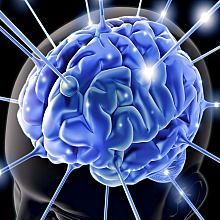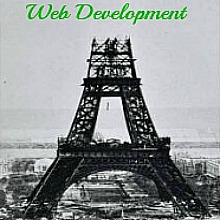The uniform resource locator, or URL, is a string of characters that constitute a reference to a resource. When maintaining a Facebook page for a business, the URL that appears in the address bar at the top of the page exhibits a series of numbers that identifies that page, or that resource. These URL’s are a string of unsightly numbers that are one step away from a healthy optimization of your page. Facebook gives us the ability to alter these URL’s to read whatever you would like them to, but Facebook requires your page to have at least 25 ‘”likes” before it allows you to do so. If you own a business and maintain a Facebook page for that business, and you have more then 25 “likes”, it is highly suggested that you follow these steps to streamlining your Facebook URL:
Step 1. Go to https://www.facebook.com/username
Step 2. Once you have accessed this page it will look like this.
Easily direct someone to your Page by setting a username for it. After you set your username, you may only change it once.
Step 3. Drag the Meta box and select the page you wish to alter
Easily direct someone to your Page by setting a username for it. After you set your username, you may only change it once.

magicwebgravy is available.
-
You can only change the username of Magic Web Gravy once after you set it the first time.
-
You can’t transfer the ownership of a username to another party.
-
You can’t violate anyone else’s trademark rights.
-
If you are acquiring a username to sell it in the future (squatting), you will lose it.
-
Usernames may be reclaimed for other unauthorized usages.
Step 7. Confirm and Enjoy your new URL. This will help your page get discovered more easily by the browser algorithms. Keep in mind that once you confirm you can only alter the URL one more time, so measure twice and cut once.
Thanks to an amazing support group we received the “likes” necessary to alter our URL in a single evening and thought this to be an awesome teaching moment for small business owners.
Before – https://www.facebook.com/pages/Magic-Web-Gravy/1598772417019639